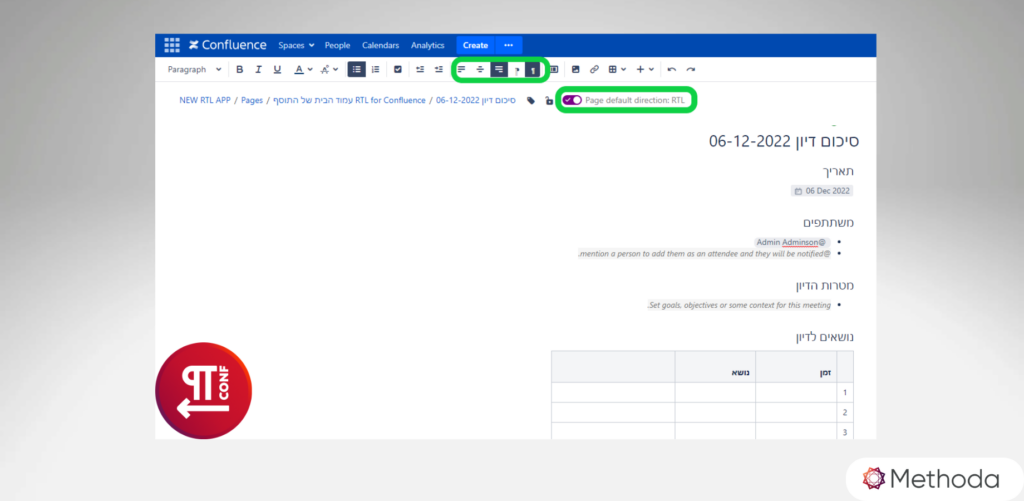Confluence RTL
RTL for Confluence allow users to write content in any RTL language such as Hebrew and Arabic. It is used by thousands of users worldwide.
RTL for Confluence allows users to write content in any RTL language: Hebrew and Arabic. It is used by thousands of users worldwide and supports text containing words or phrases in different directions (RTL and LTR).
Looking for RTL in Confluence Cloud? click here
RTL for Confluence Data Center app gives Confluence users the ability to manage their writing direction by adding directionality buttons to the Confluence editor toolbar.
When selecting a direction, the corresponding alignment button is also activated
![]()
![]()
RTL for Confluence Data Center allows you to:
- Manage the location of the Page title, to fit both RTL and LTR directions
- Set a default direction for new pages according to space – when document default direction is RTL, the cursor is located at the far right of the page and vice versa.
- Simple lists, bulleted lists, numbered lists and mixed lists are either RTL or LTR
- Table orientation is according to the chosen direction
- Some of the OOTB Confluence macros such as task list macro, table of content and more are supported
Get in touch to take the next step with us
Find out more about how Methoda can help your business
Copyright © 2025 Methoda Computers Ltd. All rights reserved.
Site by tq.soft | Designed by Difference | Privacy Policy | Site terms